Disability Resources for Healthcare Providers
This information is available in PDF format upon request.
How to Make Your Medical Office More Accessible for People with Mobility Disabilities
As a healthcare provider, you can add two relatively inexpensive pieces of equipment that will make your office more accessible and usable for people who have mobility impairments: An adjustable-height exam table and an accessible scale.
These generally qualify for tax credits or deductions.

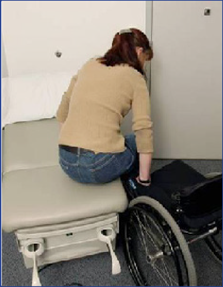 Adjustable-Height Exam Tables
Adjustable-Height Exam Tables
These tables facilitate transfer for people with any kind of mobility impairment. In addition, the use of an accessible exam table may reduce the time required to use a lift team, lift equipment and/or transfer assistance from your staff.
Look for tables that have:
- At the least, the ability to lower to the height of a wheelchair seat – i.e., 17-19 inches from the floor.
- A handle or support (rails, straps, stabilization cushions, wedges, or rolled up towels) along one side of the table to stabilize and support the person during transfer and while on the table.
You can purchase these tables from the same vendors who supply your other exam tables. See the reverse side for information about tax credits.

 Accessible Scales
Accessible Scales
Accessible scales allow you to get an accurate and current weight measurement for a patient. This increases the quality of healthcare by providing more accurate data for diagnosis and medication prescription.
Accessible scales can be used by people with and without disabilities, including wheelchair users, people with balance issues or mobility limitations, and people who are too large for a standard weight scale limit.
Many vendors offer such scales.
Photo by Kelsey Kimberlin/
KU Marketing Communications
Tax Incentives to Improve Accessibility in Your Office and Practice
Two types of tax incentives are available to help cover the cost of making your office more accessible: tax credits and tax deductions.
- A tax credit can be used for architectural adaptations, equipment acquisitions, and services such as sign language interpreters. This can only be used for adaptations and equipment for existing facilities; it cannot be used for the costs of new construction. (Title 26, Internal revenue Code, Section 44.)
- Eligibility: Small businesses that have revenue of $1 million or less OR 30 or fewer full-time employees during the preceding tax year.
- Amount: 50 % of eligible access expenditures that exceed $250 but do not exceed $10,250 for a taxable year.
- Frequency: A business may take the credit each year that it makes eligible access expenditures.
- Equipment: Many companies can inform you if their products are eligible for tax credit coverage.
- Form: IRS Form 8826 Disabled access credit.
- A tax deduction can be used for architectural or transportation adaptations that remove barriers. This applies to the removal of architectural or transportation barriers. (Title 26, Internal Revenue Code, section 190.)
- Eligibility: A business of any size may use this deduction. Small businesses can use these incentives in combination with the tax credit.
- Amount: The maximum tax deduction is $15,000 per year.
- Frequency: A business may use this deduction each year that it expends money for making eligible access improvements.
- Eligible types of barrier removal: Renovations under Section 190 must comply with applicable accessibility standards.
For More Information:
- Facts about Disability-Related Tax Provisions (Equal Employment Opportunity Commission)
- Access to Medical Care for Individuals with Mobility Disabilities (ADA.gov)
- Information and Technical Assistance on the Americans with Disabilities Act (ADA.gov)
- Accessible Health Care (ADA National Network)
 Ways to Improve Healthcare Access for People with Sensory Disabilities
Ways to Improve Healthcare Access for People with Sensory Disabilities
 For People Who Are Deaf or Hard of Hearing
For People Who Are Deaf or Hard of Hearing
People with hearing disabilities use a variety of communication strategies, so it’s important to discuss a patient’s needs beforehand.
Hiring a Sign Language Interpreter
The ADA requires covered entities to ensure effective communication with people who are deaf or hard of hearing. For people who communicate primarily in American Sign Language, qualified interpreter services may be necessary. In Kansas, the Kansas Commission for the Deaf and Hard of Hearing provides information about hiring an interpreter in each county of Kansas. Check with your own state to learn about similar agencies or resources.
Hiring a sign language interpreter in Kansas (Kansas Department of Children and Families)
Video Remote Interpreting
When in-person, on-site interpreting services are not immediately available, technology now provides for an interim solution in the form of off-site interpreting services, called Video Remote Interpreting (VRI). VRI uses videoconferencing technology and a high speed Internet connection with sufficient bandwidth to provide the services of a qualified interpreter, usually located at a call center, to people at a different location.
Entities may contract for VRI services to be provided by appointment or to be available on demand. The National Association of the Deaf provides information.
For People Who Are Blind or Visually Impaired
By preparing alternate formats, you can provide these patients the same educational materials you give to those without disabilities.
Large Type Documents
Print your office documents in 18 point font on a non-glossy paper to prevent glare. Avoid decorative fonts and italics. Use bold print and underlining to highlight headings or important information.
Electronic Formats
Many people who are blind or visually impaired use screen readers. These software programs use a speech synthesizer that allows users to read text displayed on the computer screen. You can provide information on a disk, flash drive or through e-mail. Use Microsoft Word or another common text program for the documents. If there are pictures or graphs, decribe them in text as well.
Websites
Use the “alternate text” feature to describe pictures and graphs. Learn how to improve your website’s accessibility at the W3C Web Accessibility Initiative.
 Notes on Disability Etiquette
Notes on Disability Etiquette
Excerpted from Removing Barriers to Health Care, produced by the Center for Universal Design at North Carolina State University
People with Mobility Impairments
- Any aid or equipment a person may use, such as a wheelchair, guide cane, walker, crutch or assistance animal, is part of that person’s personal space. Do not touch, push, pull or otherwise physically interact with an individual’s body or equipment unless requested to do so. If it is necessary to move a person’s mobility device, never do so without asking first.
- Always ask before you move a person in a wheelchair, out of courtesy, but also to prevent disturbing the person’s balance.
- If a person transfers from a wheelchair to an examining table, bathtub, toilet, etc., be sure not to move the chair beyond easy reach. If the person uses some other aid, such as crutches or a walker, make sure they remain accessible to the patient.
- Always make sure the wheelchair is locked before helping a person transfer.
- When conversing at length with a person in a wheelchair, sit or place yourself at that person’s eye level, but do not kneel.
- Don’t patronize people who use wheelchairs by patting them on the head.
People with Vision Disabilities
- When you offer to assist someone with a vision impairment, allow the person to take your arm. This will help you guide rather than propel or lead them.
- When greeting a person with a severe loss of vision, always identify yourself and others who may be with you. Speak in a normal tone of voice, indicate when you move from one place to another, and advise the person when the conversation is at an end.
People with Hearing Disabilities
- To get the attention of a person who has a hearing disability, tap the person on the shoulder or wave your hand.
- Look directly at the person and speak clearly, slowly and expressively to establish if the person can read your lips. Not all persons with hearing impairments can lip read. Those who can rely on facial expressions and other body language to help in understanding. Show consideration by placing yourself facing the light source and keeping your hands and food away from your mouth when speaking. Keep mustaches well- trimmed.
- While shouting won’t help, written notes can.
People with Cognitive Disabilities
- Take the time necessary to assure clear understanding. Use simpler words and add gestures while you talk. Use precise language and try to employ words that relate to things you both can see. You may need to write down information or draw a simple picture.
- Be prepared to give the person the same information more than once in different ways.
People with Speech Disabilities
- Allow enough time to accommodate communication. Give whole, unhurried attention when you’re talking to a person who has difficulty speaking. Keep your manner encouraging rather than correcting, be patient rather than speak for the person. When necessary, ask short questions that require short answers or a nod or shake of the head.
- Never pretend to understand if you are having difficulty doing so. Repeat what you understand. The person’s reaction will assist you and guide you to understanding. Or try paper and pen.

 Accessible Scales
Accessible Scales Ways to Improve Healthcare Access for People with Sensory Disabilities
Ways to Improve Healthcare Access for People with Sensory Disabilities For People Who Are Deaf or Hard of Hearing
For People Who Are Deaf or Hard of Hearing  Notes on Disability Etiquette
Notes on Disability Etiquette